Setup local Dynamodb with NoSQL workbench
Troubleshooting local installation of DynamoDB and NoSQL Workbench
AWS documentation for Dynamodb is apt for someone who is setting up the local instance. I was able to able to CLI based commands to insert, delete and list the DB after the installation.
But, I wasn't able to load tables in NoSQL workbench.
I tried multiple ways to make it work. After hours of trial and errors, following are the notes which worked for me as of Sept 2022
- Download and Install Amazon Dynamodb docker instance
- I stored my docker-compose.yml under /local_dynamodb folder, to keep it neat.
- Fire up docker instance (Make sure docker daemon is running) and all done at Dynamodb end.
local_dynamodb % docker-compose up
Creating dynamodb-local ... done
Attaching to dynamodb-local
dynamodb-local | Initializing DynamoDB Local with the following configuration:
dynamodb-local | Port: 8000
dynamodb-local | InMemory: false
dynamodb-local | DbPath: null
dynamodb-local | SharedDb: true
dynamodb-local | shouldDelayTransientStatuses: false
dynamodb-local | CorsParams: *
dynamodb-local |
Let's switch to NoSQL workbench configuration
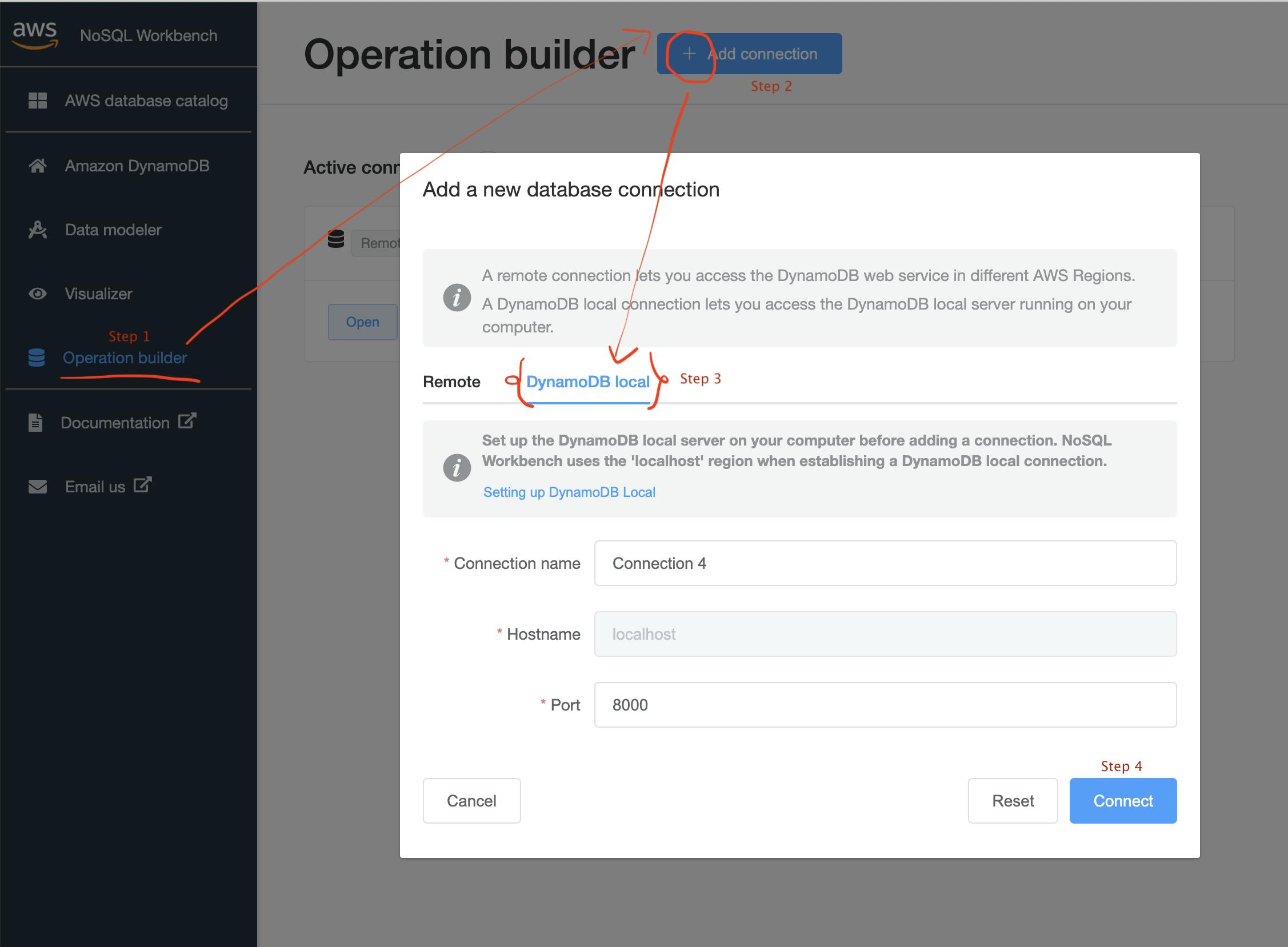
Press Connect and you are connected! 😎
If you liked this article, please like it and follow me on #Hashnode to stay updated.
